As part of the annual development of our Smart Template for Archicad, we also provide continuously refined Work Environments. One to reduce interface clutter enabling focussed work on sketch designs and the other for quick access to all important tools for efficient drafting.
Please note our Smart Template also includes a set of sketch design specific Favourites and Graphic Override Styles.
Our Work Environments has both been optimised for 27 inch displays or larger and include the following:
- Workflow based layout > from left to right, putting the focus on Favourites for efficient modelling;
- Quick menus > providing a logical structure to the most important commands;
- Drawing essentials > quick feedback on coordinates and drawing method controls;
- Logical shortcuts > providing a logical syntax of key combinations;
- Performance based Work Environment settings > all performance relevant settings are optimised;
Please only use the our Work Environment for the specified Archicad version.
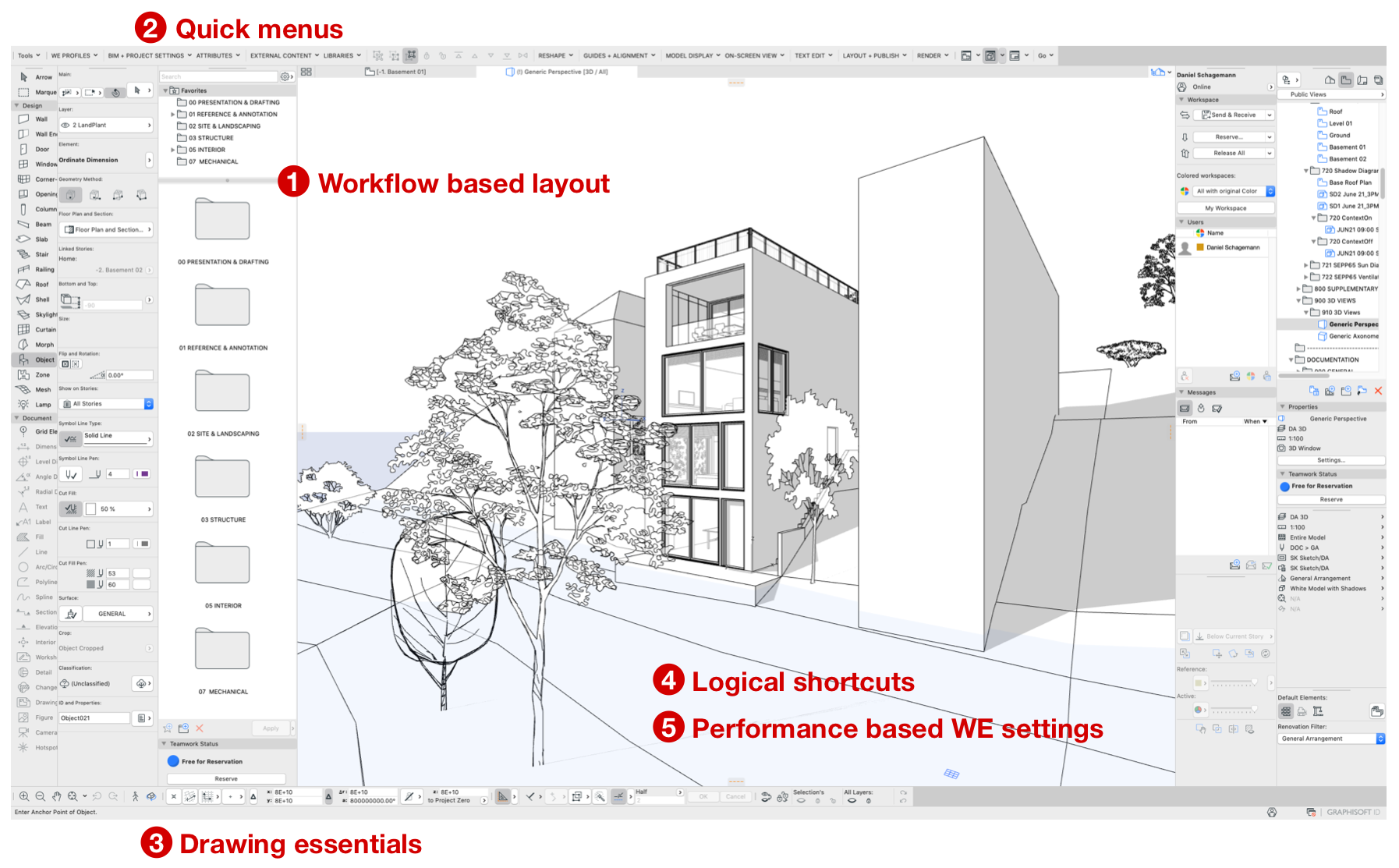
Available for free or included with our Smart Template.