All SYSTEMS go
We speak your language - let's increase your productivity.
You know your business and we know all about Design Technology. Together we can build the system that gets your technology working for you – not the other way around.
Your language!
We are experienced architectural professionals, speak your language and know how we can improve your Deisgn Technology setup to increase your productivity.
Holistic Solutions
We design, setup and optimise IT networks and servers, provide strategic advice on your IT investment and setup office procedures. We implement backup and maintenance strategies and proactively and remotely monitor your office systems to keep you up and running.
We keep watch
Our comprehensive systems monitoring suite, catalogues and monitors your existing assets. It enables us to provide advice on how well your hardware performs in real world situations, and flags when your technology is reaching the end of its natural cycle.
We are a team
We believe in the strength of the team. Our ability to cooperate internally and with you our clients is key to our own professional fulfilment and success as a business.
We are direct
We believe in direct, eye-to-eye communication. If the answer can be summarised in one word then, no matter who you are, we will not write an essay in reply.
It’s personal
One of us will be your point of contact, the rest of us are there for support. No automated replies, no lodging of tickets, just us.
BEACON and RADAR
“An ounce of prevention is worth a pound of cure.”
Your computers are the backbone of your work.
To ensure they are operating at their peak BEACON monitors your Macs and alarms us if something is wrong.
We find BEACON so useful, that we provide it for free to all our clients.
We have created RADAR to provide rigorous device and software management. To save you (and us) costly time.
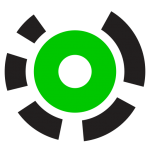 What BEACON does.
What BEACON does.
BEACON helps prevent surprises, it runs in the background passively monitoring the following (amongst a few other more technical things):
- Server: checks to ensure your server is operating correctly and reports any critical information such as availability, utilisation, license expirations, proper backup functionality, and more.
- Backup Systems: sends alerts when backups are not being performed as expected – proper Backups are essential in case something goes wrong.
- Disk drives: sends alerts before issues occur due to low disk space. Giving us the time to fix the problem or replace faulty hardware before it impacts on your work.
- Redundant systems: early warnings of failures from Apple and SoftRaid will keep your data secure.
- Networks: alerting us when there’s an excessive number of network errors, so we can ensure your network runs smoothly.
- System Performance: we’ll alert you to productivity-robbing issues such as failing laptop batteries, kernel panics, faulty RAM, unscheduled reboots, and even failed power-on self-tests (POST) which usually go unnoticed.
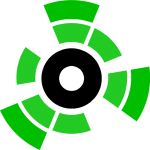 What RADAR does.
What RADAR does.
In addition to the above RADAR allows us to proactively save you money (on average 60% per month) – amongst other things RADAR does the following:
- Software Updates: installs pre-approved software and ensures all users are on the same software version;
- Maintenance: executes various tasks at scheduled times, contributing to your macOS’s overall performance;
- Malware: adds an additional layer of malware checking so that we can sort out any issues.
- iOS & macOS setup: remote setup of user accounts & base deployment of your standard software;RADAR is available as monthly subscription per mac – pay month by month without lock-in contract.It goes without saying that neither BEACON or RADAR transfer any personal information stored on your devices at any time – your privacy is guaranteed at all times.
Example scenario.
It is not a question of if, but when a hard drive will fail. Typically, before one does, the computer logs will report (i/o) errors. Picking up on these errors early lets us ensure that all data is backed up and transferred to a new drive – resulting in you experiencing minimal to no downtime when the drive eventually fails. The alternative would be a dead hard drive, lost data and unproductive hours / days, while waiting for the drive to be replaced, the operating system and all software to be installed as well as the user profile set up again.