if you are missing buttons in apple mail’s toolbar (i.e. the bar running across the top of the application window), e.g. the reply or get mail buttons do the following…
1. right click or control click somewhere in the toolbar area – it even works if you click on an existing button;
![]()
2. choose the “customize toolbar…” entry;
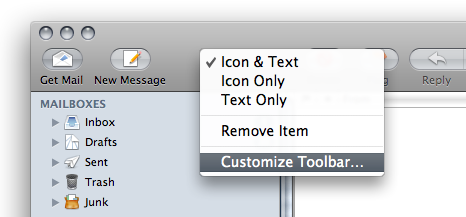
3. drag and drop anything that is required in place, note you can also rearrange or remove any of the existing tools;
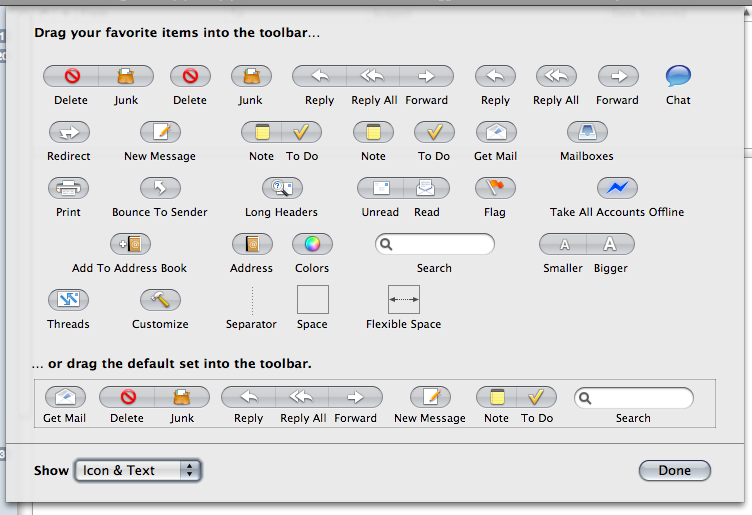
please note: from memory the above should also work on previous versions of apple mail, it may however look slightly different to the screenshots.