If you find either Adobe Acrobat Reader or the full Adobe Acrobat DC version to be terribly slow adjust the following settings to improve performance:
- Preferences > General > untick ‘Make Hand tool read articles’ – and whilst you are at it, untick most other items…
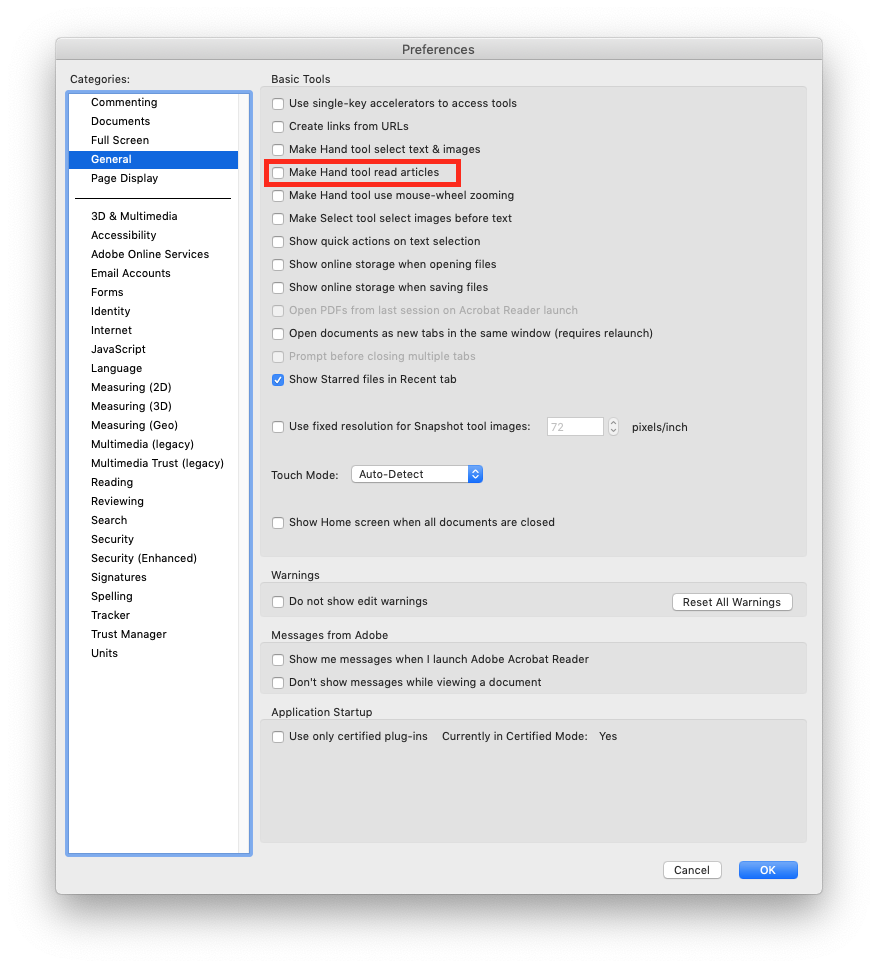
- Preferences > Accessibility > Other Accessibility Options, untick ‘Enable assistive technology support’
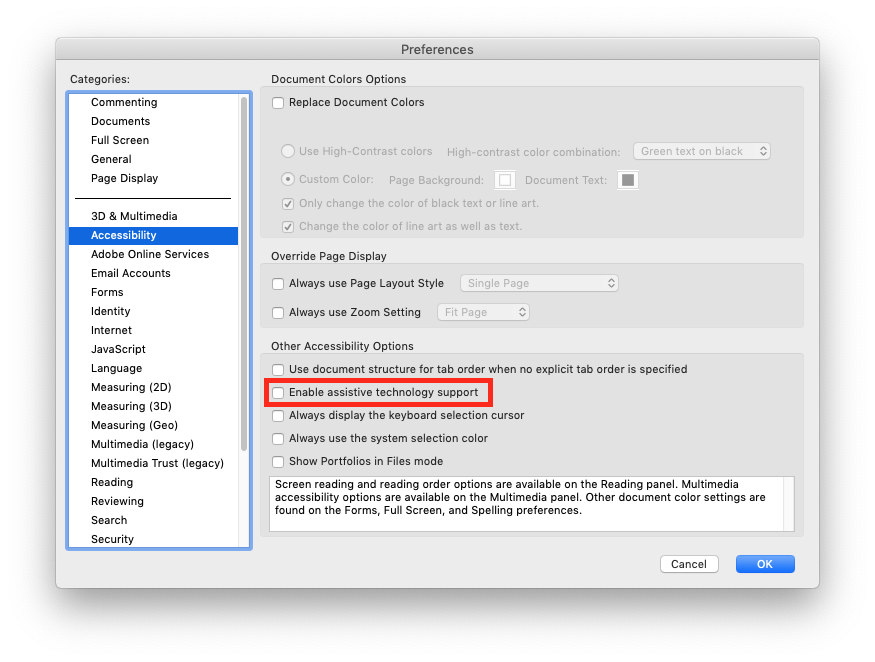
- Preferences > Reading > Screen Reader Options, select ‘Only read the currently visible pages’
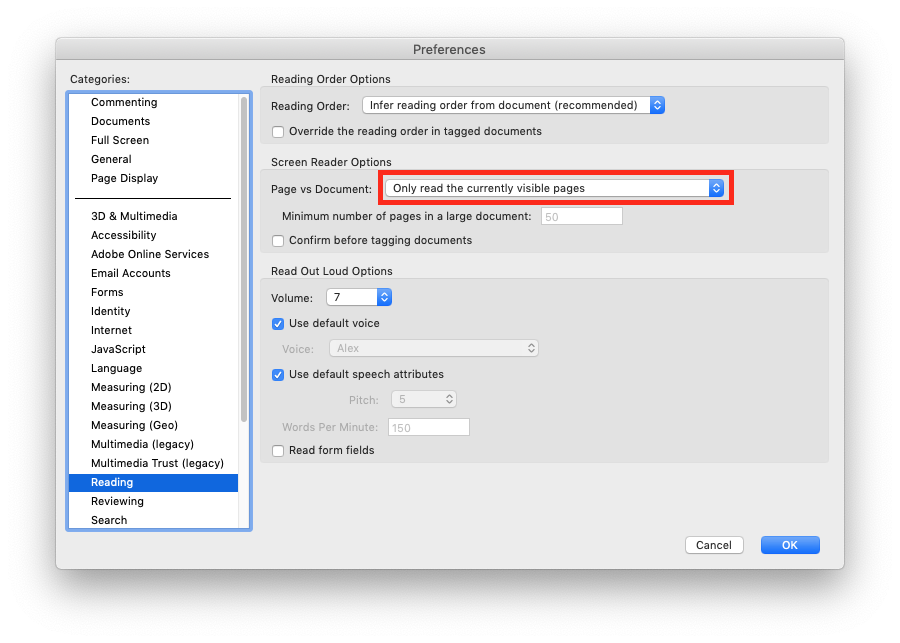
- Preferences > Units > set to ‘mm’… or whichever is your preference;