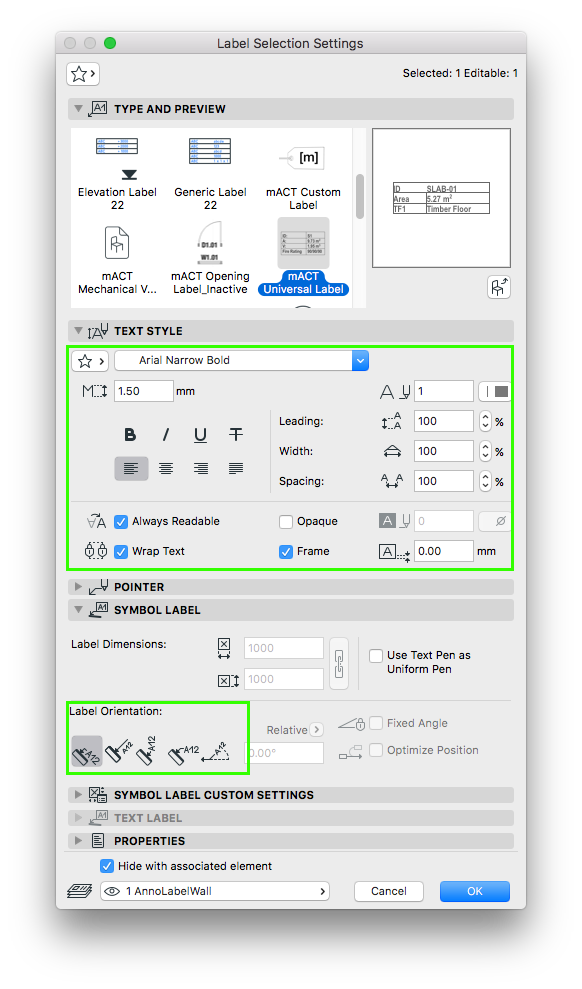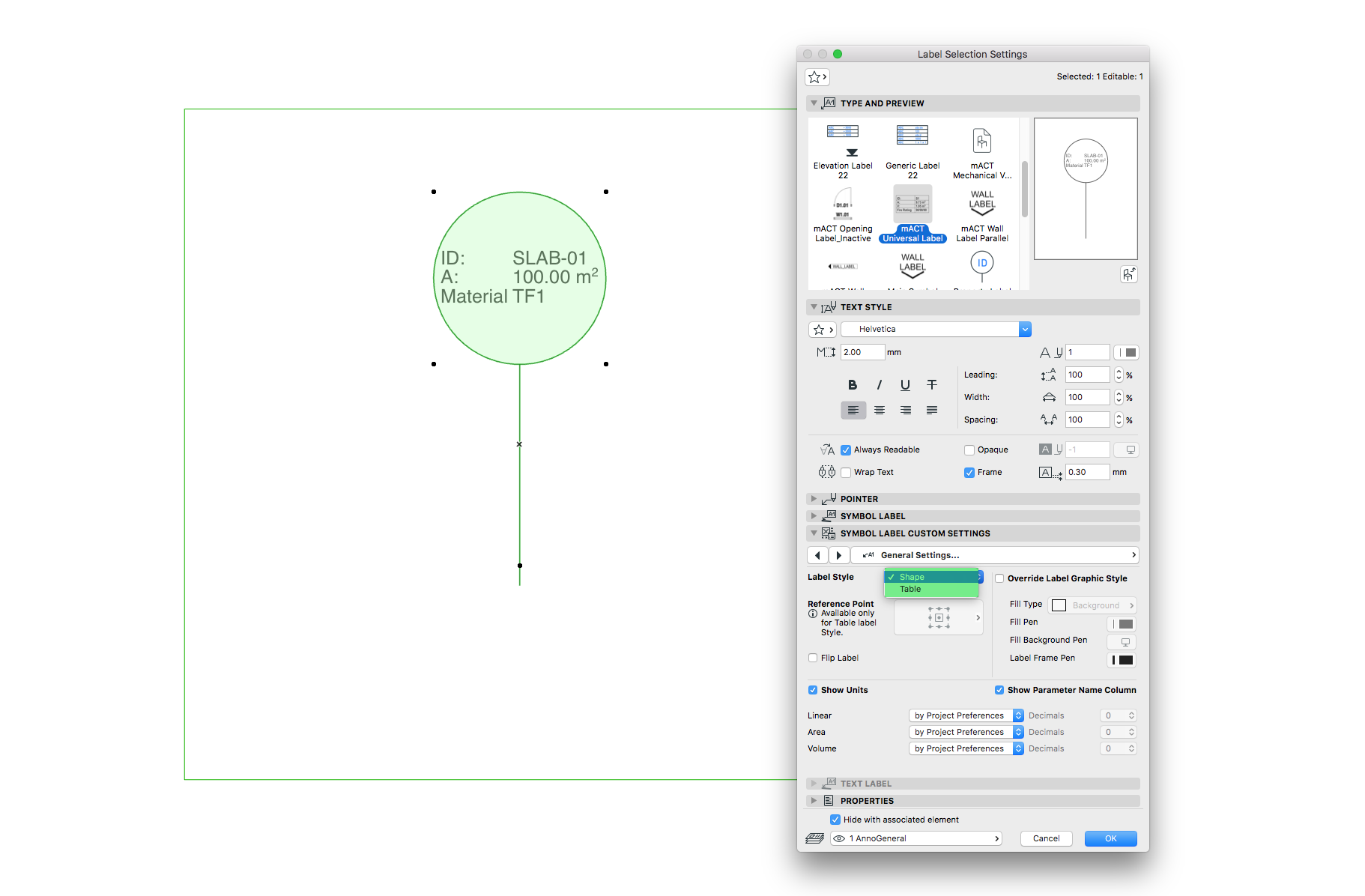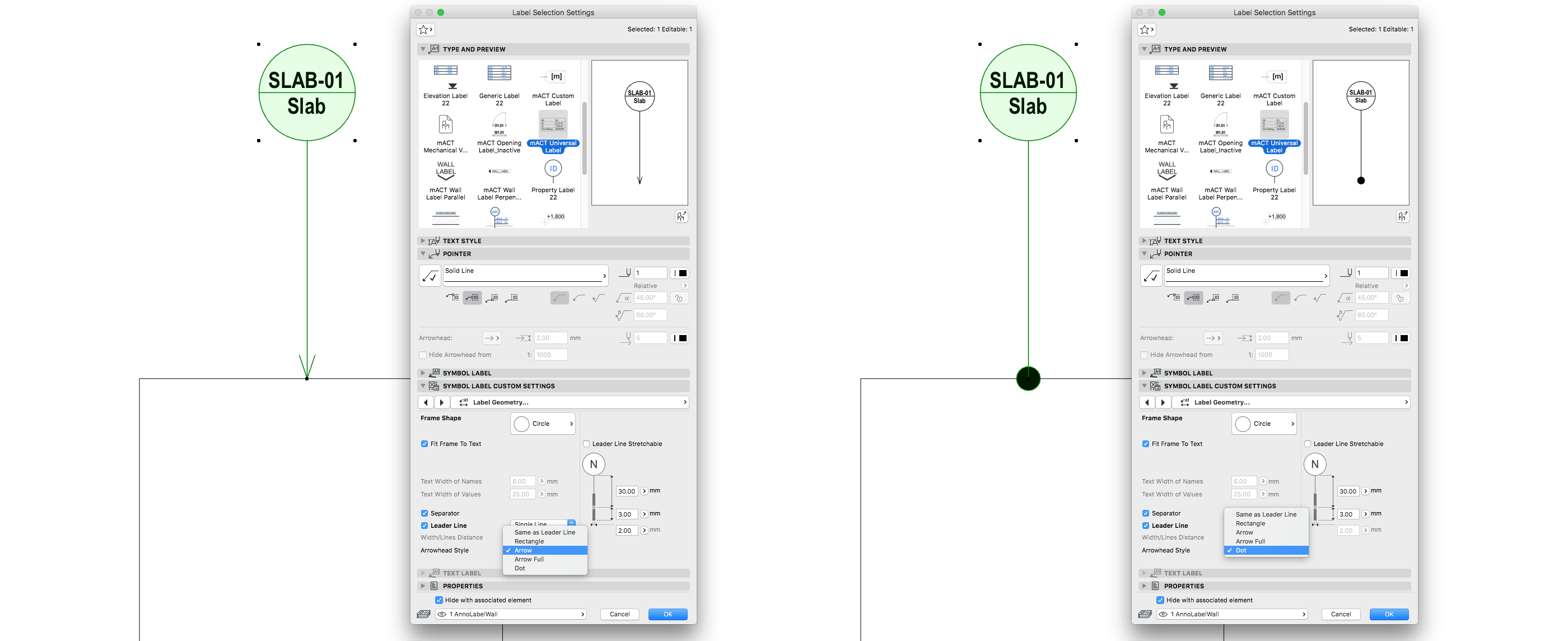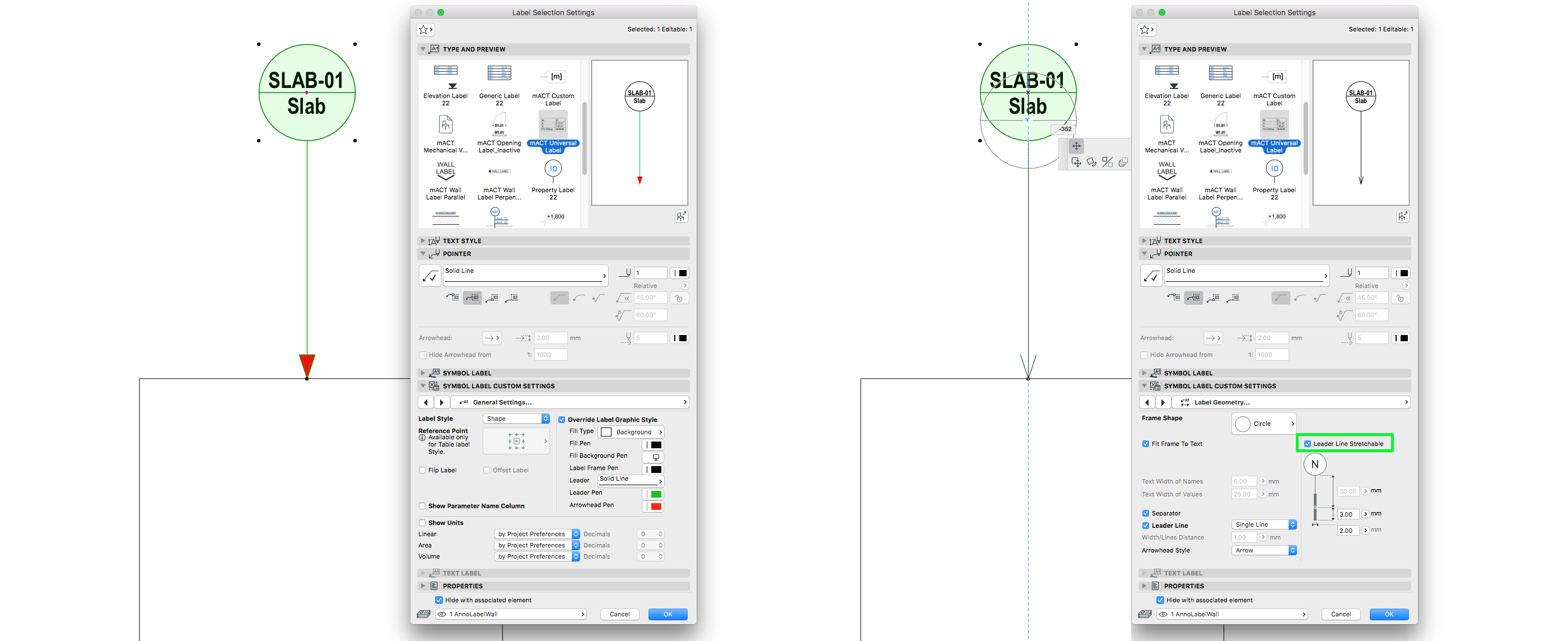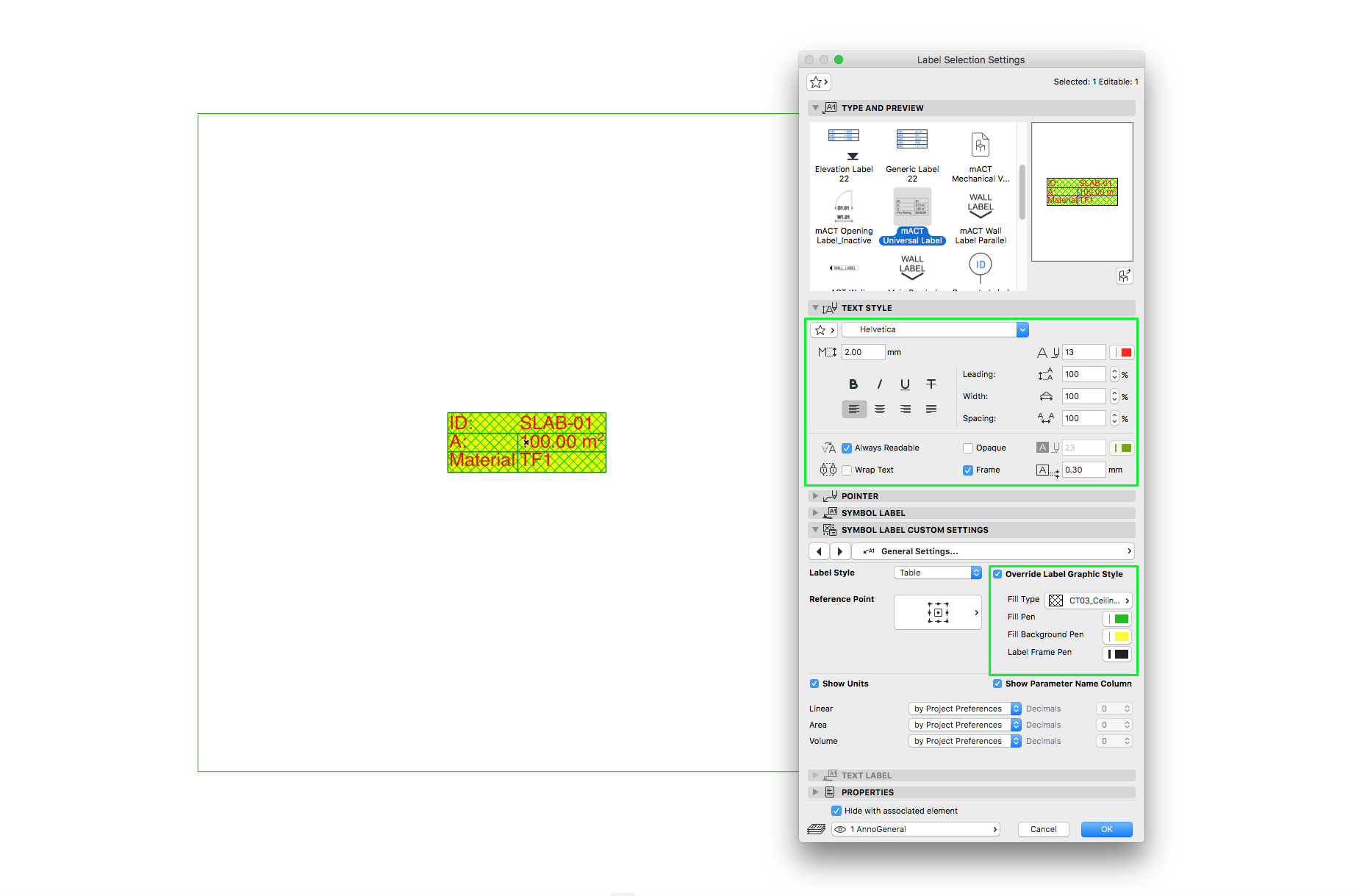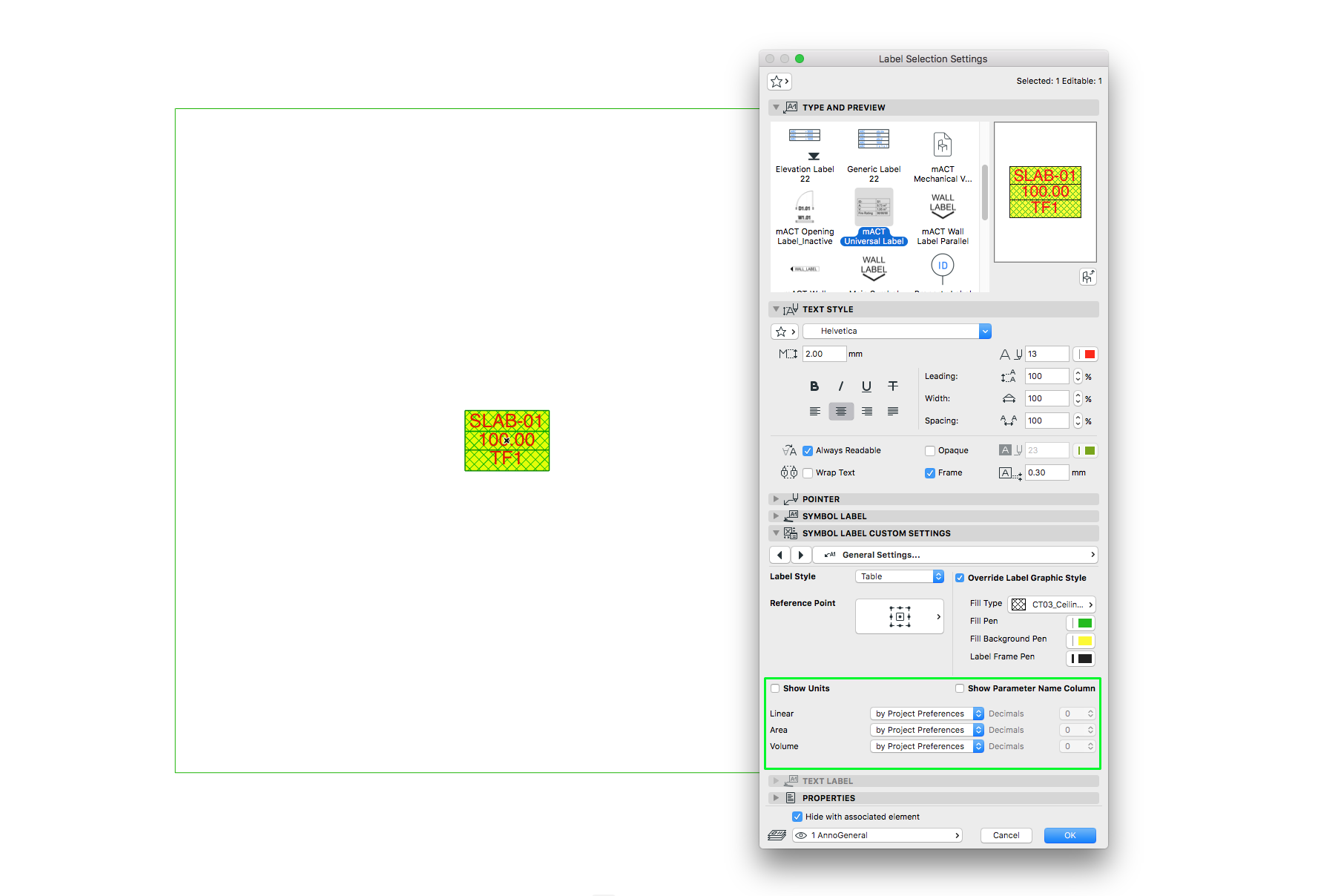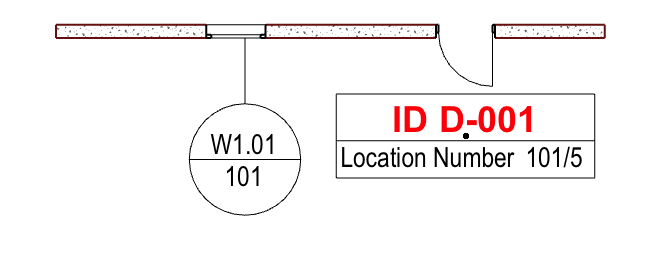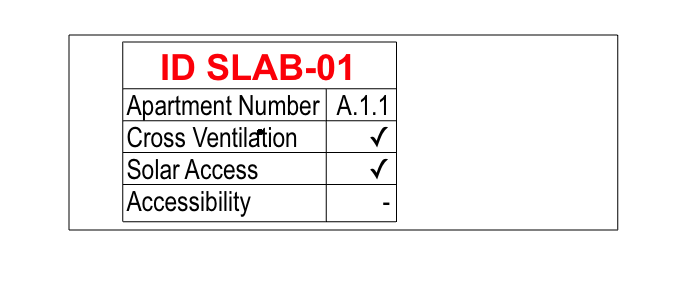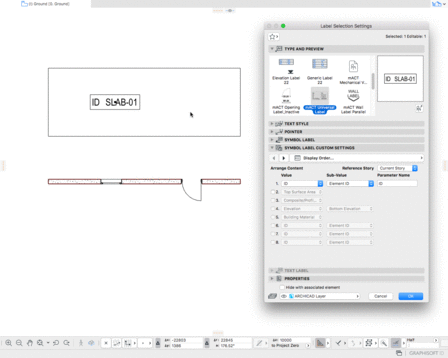
The default ARCHICAD Labels have improved from previous versions – however, we found that they still don’t always do what we need them to do.
So we made our own mACT Universal Label that can read more data and at the same time be graphically adjusted more flexibly, making it the only label you should ever need.
All regular Label Tool settings are utilised for setting up the Label.
Use the Text Style panel to adjust the text display properties. It is necessary to switch on the Frame here to make the table or shape outline visible. For label Orientation use the Symbol Label panel
Custom features are organised under Symbol Label Custom Settings panel.
The label can display up to 8 rows of data. It can read items such as: ID, Name, Classification and Properties, Volume, Top Surface and Projected Area, Elevation to top or bottom surface, selected Dimensions, Surface, Composite or Building Material.
Regarding the Surface, Composite or Building Material an option is to split the Material data into material code and material name and use it in different arrangements.
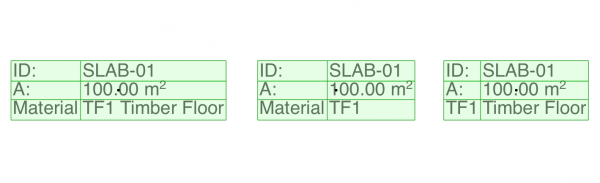
The Label Style settings allow the mACT Universal Label to change its appearance into various shapes or table form (the standard ARCHICAD selection of shapes or table types is available).
The Leader lines are stretchable and can also be adjusted with a variety of arrow heads – arrow, full arrow and dot. The graphic style of all these can be fully customised.
The graphics of the label can be further customised with Graphic Style Override settings or via the Text Style Palette:
Other options (amongst many others) are to show units or hide the Parameter Name column.
Another item we find is often requested, is the ability to customise the first row text type in the Table Style mode – so we have included this as well.
The mACT Universal Label is catering for any type of use, e.g. it can also be sued as a door or window tag:
And if you are frustrated with zones not appearing in section, you can use slabs instead and use the mACT Universal Label to mimic the Zone Stamp.
Tips & Tricks
coming soon…
Bundled with mACT
or available separately for $199.00