If your business premises are frequented daily by clients and visitors, you must comply with COVID-Safe business requirements and collect individuals details for eventual contract tracing.
This is an essential part of becoming a COVID-Safe business – for details also refer to the following:
www.nsw.gov.au/covid-19/covid-safe-businesses/qr-codes-and-contactless-record-keeping
An easy and zero-cost solution to set this up is outlined below.
To setup form and QR code
1. Have the details for an existing google account ready. If not, create a new account for free here: accounts.google.com
2. Next go to forms.google.com and set up a form with the essential questions you need to record: first, last names and phone number as per the below screenshot;

3. Next click on the “Send” button;
4. Select Send via link tab;

5. Copy the URL – not essential but you also have the option to shorten the URL;
6. Go to www.qrcode-monkey.com to create a QR code for your Google Form;
7. Paste the URL, create QR code and download the QR code image;
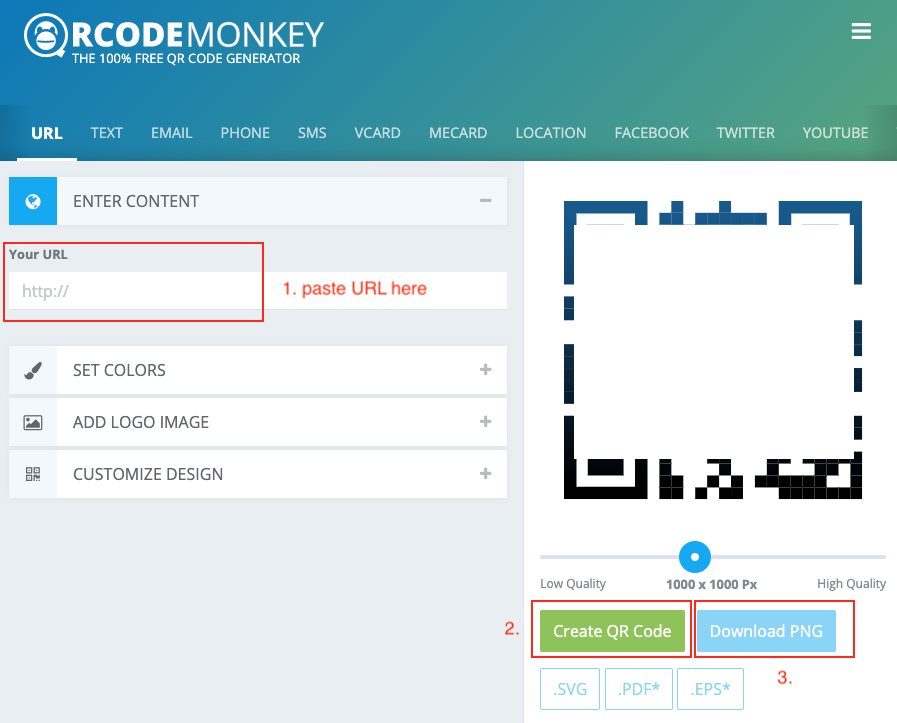
8. Setup and print a document with QR code image for scanning and locate it at the entrance of your premises – below is an example form for your reference:
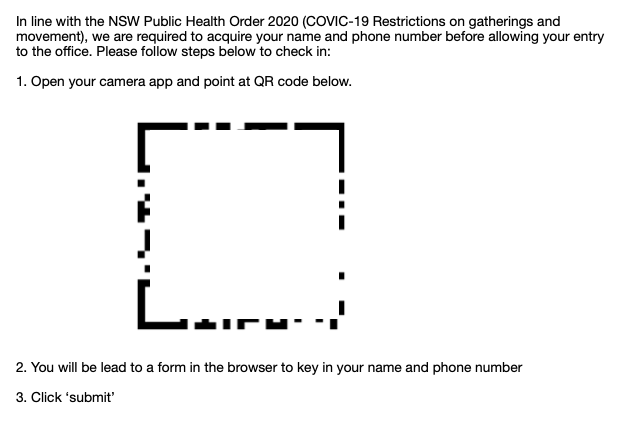
To retrieve visitor submission report
1. Open forms.google.com and go to Responses > Settings
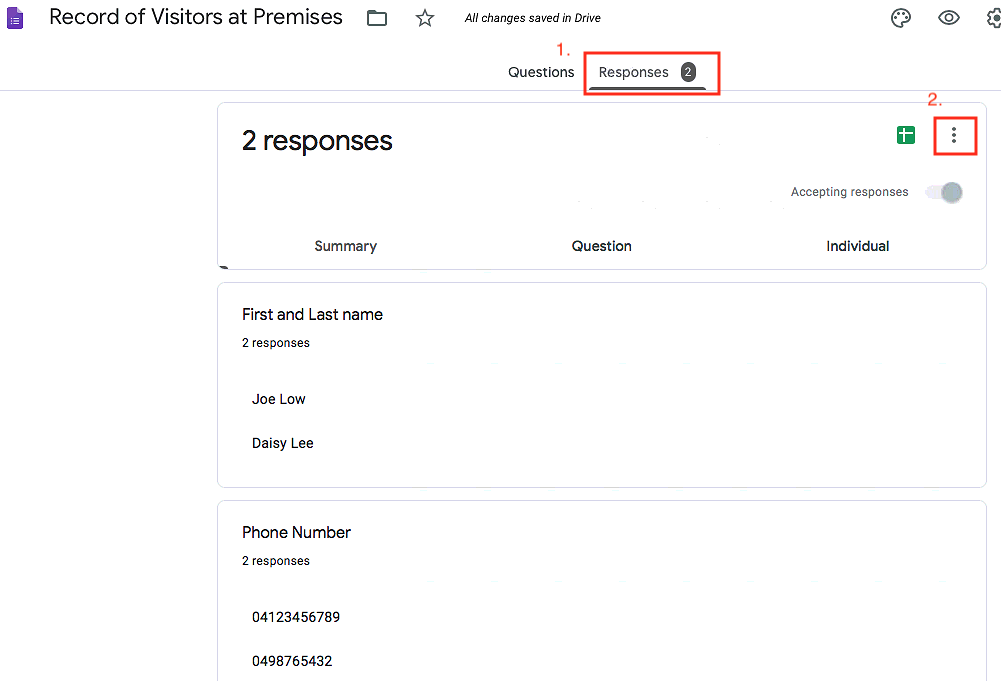
2. Select Download responses (.csv) and save the file
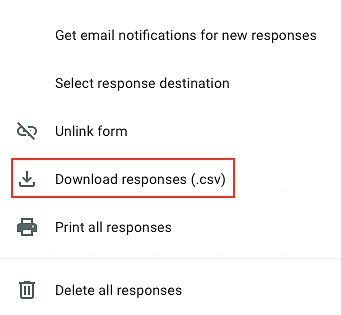
3. If you open the CSV file with e.g. the Apple Numbers app, it will automatically be formatted and ready for further processing;
