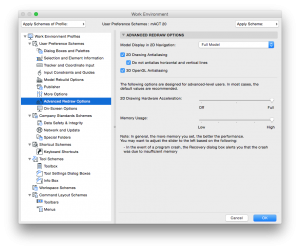How well ARCHICAD 18 & 19 function depends on a number of factors, the most obvious are hardware related however also which combination of operating system and ARCHICAD you are using.
We generally recommend to avoid upgrading to the latest OS X version, and for now keep with OS X 10.10 a.k.a. Yosemite.
However, it is a good idea to always have the latest hotfix installed to cure most issues.
Additionally, if you are still using ARCHICAD 18 and you have a computer with Retina display, ensure you open ARCHICAD in low resolution mode:
- close ARCHICAD
- locate ArchiCAD.app in Applications > GRAPHISOFT > ArchiCAD xx folder
- select the application
- from the context menu choose Get Info
- check Open in Low Resolution
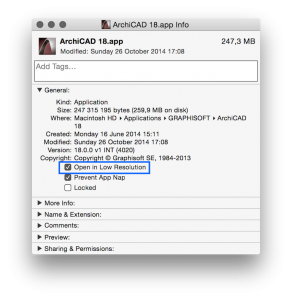
- While you’re here, also tick Prevent App Nap (This is recommended for any version of ARCHICAD!)
You can further speed up ARCHICAD by:
- Navigate to ARCHICAD > Work Environment > Advanced Redraw Options
- Set 2D Drawing Hardware Acceleration to Full