Quite some time ago we twittered an article about ‘Legal disclaimers: Spare us the e-mail yada-yada’ in the Economist. We since had various discussions with some of our clients and found that they were all annoyed by the hundreds of lines generated by legal disclaimers in email conversations – just try to print any meaningful email thread these days!
So after reviewing some of the readily available online sources on good email signature design, e.g. here and here we started to implement the following ‘Signature Block Principles’…
1. Reduction of signature to as few lines as possible, i.e. cull as much information as possible;
2. Use standard Fonts that can be displayed on most Operating Systems;
3. Replace any Logo Images by Font – if you must include an Image please ensure the rest of the Signature also looks good without it, in case the Image gets blocked or is not available for display;
4. Include a single line consisting of 2 white hyphens, followed by a space and the end of line between name / title and the company logo, to clearly identify the Signature Block;
5. Include a link to the legal disclaimer hosted on a website (here is ours) or alternatively a reference as to the availability of such, e.g. ‘Our standard disclaimer applies. Please contact the office for a full version.’
6. Include empty lines in front and after the Signature Block to allow for correct spacing upon creation of a new Email and to facilitate proper placement of Attachments to the end of your email;
As example see below our rendered [m] Apple Mail Signature…
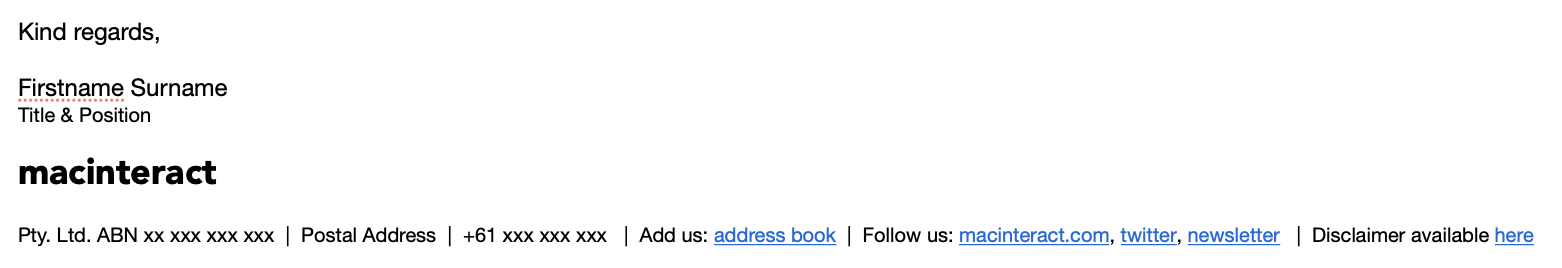
The above all works beautifully in Apple’s Mail Client so how about iOS signatures?
Unfortunately, on iOS text formatting is still limited although improving, the best approach is to adhere to the above principles and then do the following:
- setup your mail account on your iOS device;
- copy your signature (formatted as per above) from a sent email;
- paste into Settings > Mail > Signature > Per Account > Your account
- restore the text formatting by shaking the iPhone (!) or with a 3 finger swipe left / 3 finger tap to undo;
As an example our iOS signature looks as following…
—- START —-
Kind regards,
Firstname Surname
Title & Position
macinteract
Pty. Ltd. ABN xx xxx xxx xxx | Postal Address | +61 xxx xxx xxx | Add us: address book | Follow us: macinteract.com, twitter, newsletter | Disclaimer available here
—- END —-